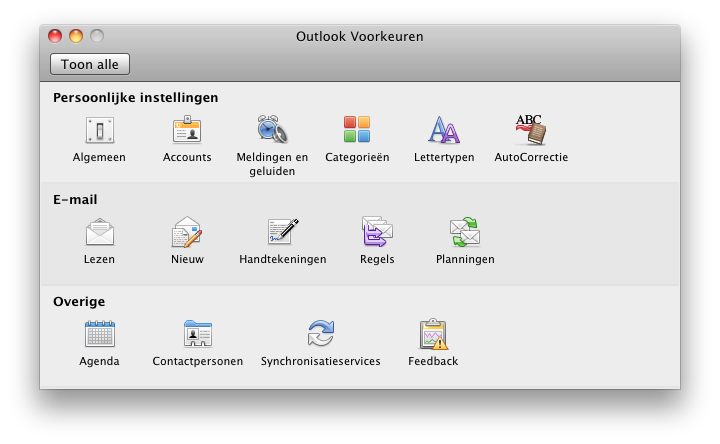Vraag:
Hoe kan ik een hosted exchange account instellen in outlook?
Tags: hosted exchange, apple, mac, outlook, webmail, cloud
Antwoord:
Stap 1.
Kies “Outlook” en dan “voorkeuren”.
Stap 2.
Kies “accounts”.
Stap 3.
Kies “Exchange-account”.
Stap 4.
Vul de gegevens in:
E-mailadres: Uw e-mailadres
Gebruikersnaam: Uw e-mailadres
Wachtwoord: Uw wachtwoord
Kies “account toevoegen”.
Stap 5.
Er verschijnt nu de regel ‘Server’.
Vul hier webmail.megacloud.nl in.
Kies nogmaals voor “account toevoegen”.
Uw Hosted Exchange account is nu geconfigureerd.